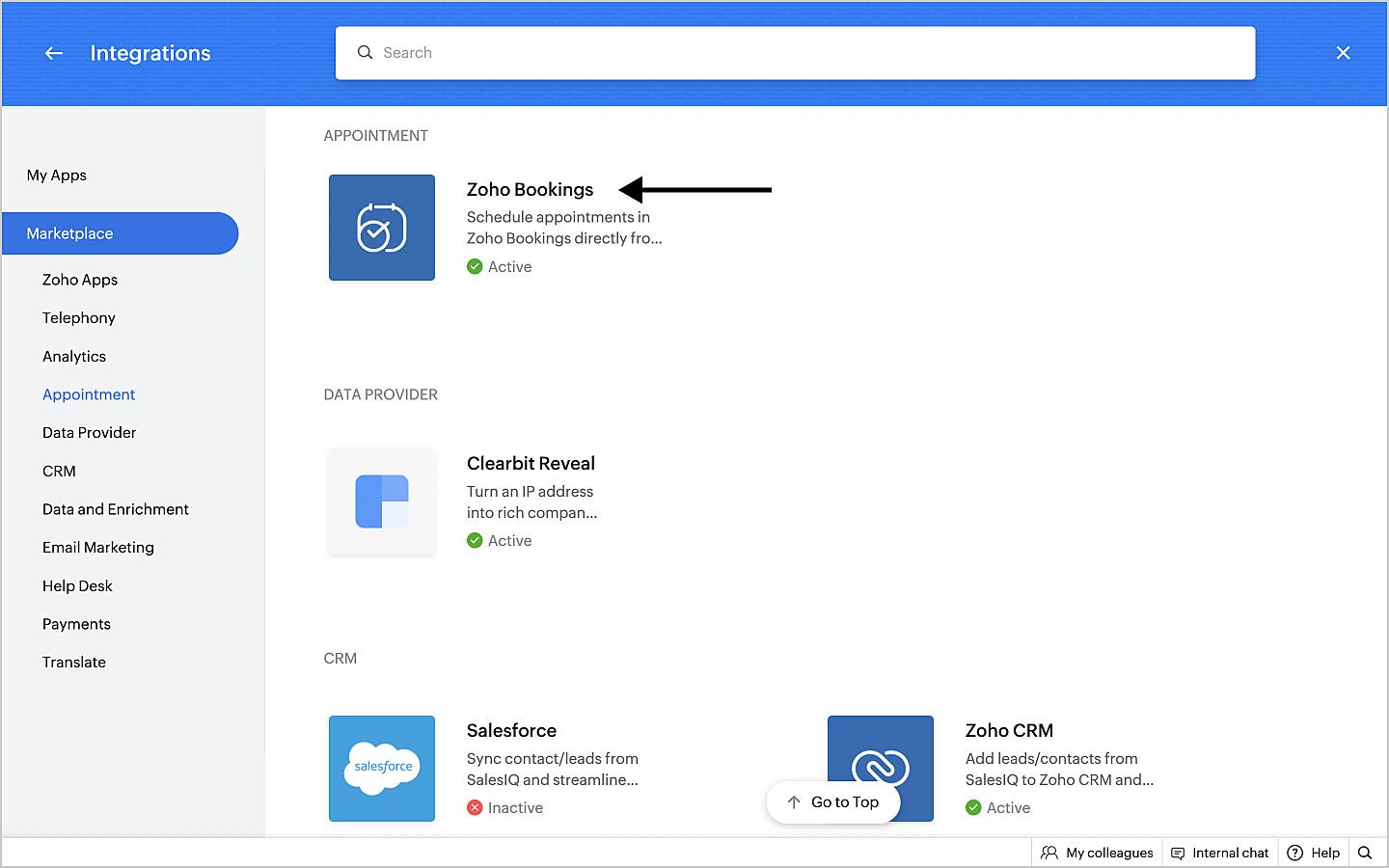![]() Zoho Bookings in SalesIQ
Zoho Bookings in SalesIQ
Zoho Bookings is an online tool that your customers can use to book appointments with your experts and specialists to avail your services. When you publish your services on Zoho Bookings, your customers can access this information anytime and book an appointment for their requirements. As the service provider, you will be able to view and manage all the bookings and appointments from the admin interface.
![]() Scope of Usage
Scope of Usage
This integration will be useful for all business cases where there is a need for customers and clients to make appointments with the service professionals to avail their services and facilities. For example, appointments for online training classes, medical appointments, product demo appointments etc.
![]() Need for this Integration
Need for this Integration
Be it in any industry like IT, Healthcare, Education, Real Estate, Auto-mobiles and most others, the need for bookings software is imminent, for customers to make appointments with service professionals, in order to avail their services and facilities. Zoho Bookings has all the features for your customers to make appointments and bookings with your professionals.
When SalesIQ is integrated with Zoho Bookings, you can get the following benefits.
![]() Your website visitors will be able to schedule their preferred appointments with the required Expert/ Specialist in real time, right from the SalesIQ chat window.
Your website visitors will be able to schedule their preferred appointments with the required Expert/ Specialist in real time, right from the SalesIQ chat window.
![]() This integration will eliminate the need for the customer to go to a different webpage, search for the necessary service or service provider, and then book the appointment manually, saving a lot of time in the process.
This integration will eliminate the need for the customer to go to a different webpage, search for the necessary service or service provider, and then book the appointment manually, saving a lot of time in the process.
![]() This integration will cover Click to book appointment feature in any bot-customer interaction or customer-operator interaction.
This integration will cover Click to book appointment feature in any bot-customer interaction or customer-operator interaction.
![]() When the appointment is being booked, only the available slots will be listed for booking. This is very much systematic and avoids future confusions.
When the appointment is being booked, only the available slots will be listed for booking. This is very much systematic and avoids future confusions.
![]() Admins can map the required workspace with a brand or brands, according to their requirements.
Admins can map the required workspace with a brand or brands, according to their requirements.
![]() Rescheduling or cancellation of the appointments is also made easy with this integration, and can be done from within the chat window itself.
Rescheduling or cancellation of the appointments is also made easy with this integration, and can be done from within the chat window itself.
![]() As and when the appointments are booked, cancelled or rescheduled, customers will receive mail confirmations, for their reference.
As and when the appointments are booked, cancelled or rescheduled, customers will receive mail confirmations, for their reference.